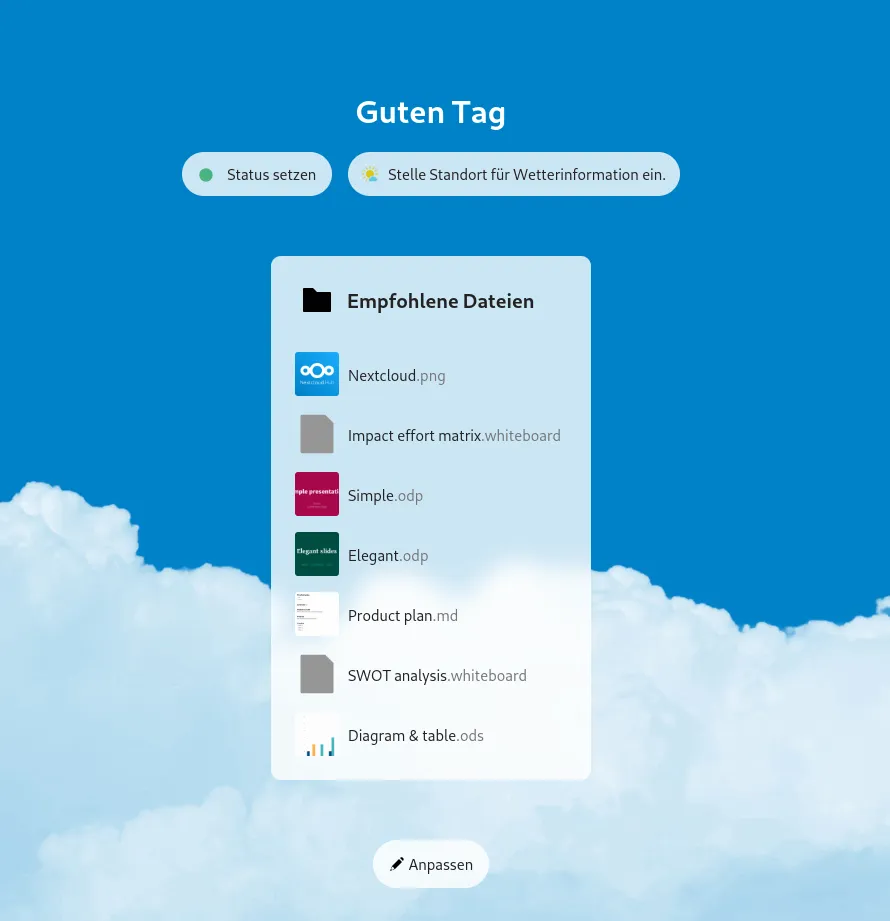Install NextCloud
First you need to install mariadb and configure it by executing following commands
apt update
apt -y install mariadb-server mariadb-client
mysql_secure_installationMake sure a password is required to access MySQL via the command line
mysql -u rootUPDATE mysql.user SET plugin = 'mysql_native_password' WHERE User = 'root';Then create the nextcloud database
mysql -u root -pCREATE USER 'benni@locahost' IDENTIFIED BY 'password';
CREATE DATABASE nextcloud;
GRANT ALL ON nextcloud.* to 'nextcloud'@'localhost' IDENTIFIED BY 'nextcloud';
FLUSH PRIVILEDGES;
QUITNow Install PHP and Apache. In this case Apache is already installed.
apt -y install php php-{cli,xml,zip,curl,gd,cgi,mysql,mbstring}
apt -y install apache2 libapache2-mod-phpAdd PHP variables in /etc/php/*/apache2/php.ini
date.timezone = Europe/Berlin
memory_limit = 512M
upload_max_filesize = 500M
post_max_size = 500M
max_execution_time = 300Now Restart Apache
systemctl restart apache2Now Download nextcloud
apt -y install curl unzip
curl -o nextcloud-22.zip https://download.nextcloud.com/server/releases/latest-22.zipunzip nextcloud-22.zip
mv nextcloud /var/www/
chown -R www-data:root /var/www/nextcloud
chmod -R 755 /var/www/nextcloudNow add the NextCloud Folder in to our apache config under /etc/apache2/mods-available/alias.conf
Alias /nextcloud "/var/www/nextcloud/"
<Directory "/var/www/nextcloud/">
Require all granted
AllowOverride None
Options Indexes Multiviews
<IfModule mod_dav.c>
Dav off
</IfModule>
</Directory>Now create a new VirtualHost by adding this to /etc/apache2/sites-enabled/mk381.conf
<VirtualHost *:80>
ServerAdmin [email protected]
DocumentRoot /var/www/nextcloud
ServerName mi.hdm-stuttgart.de
ServerAlias nextcloud.mi.hdm-stuttgart.de
ErrorLog ${APACHE_LOG_DIR}/error.log
CustomLog ${APACHE_LOG_DIR}/access.log combined
</VirtualHost>Now Restart Apache
systemctl restart apache2Now you can open http://sdi01a.mi.hdm-stuttgart.de/nextcloud/index.php in your browser
And configure your nextcloud installation like this.
In our case the config for the db is username: nextcloud, password: nextcloud, database: nextcloud
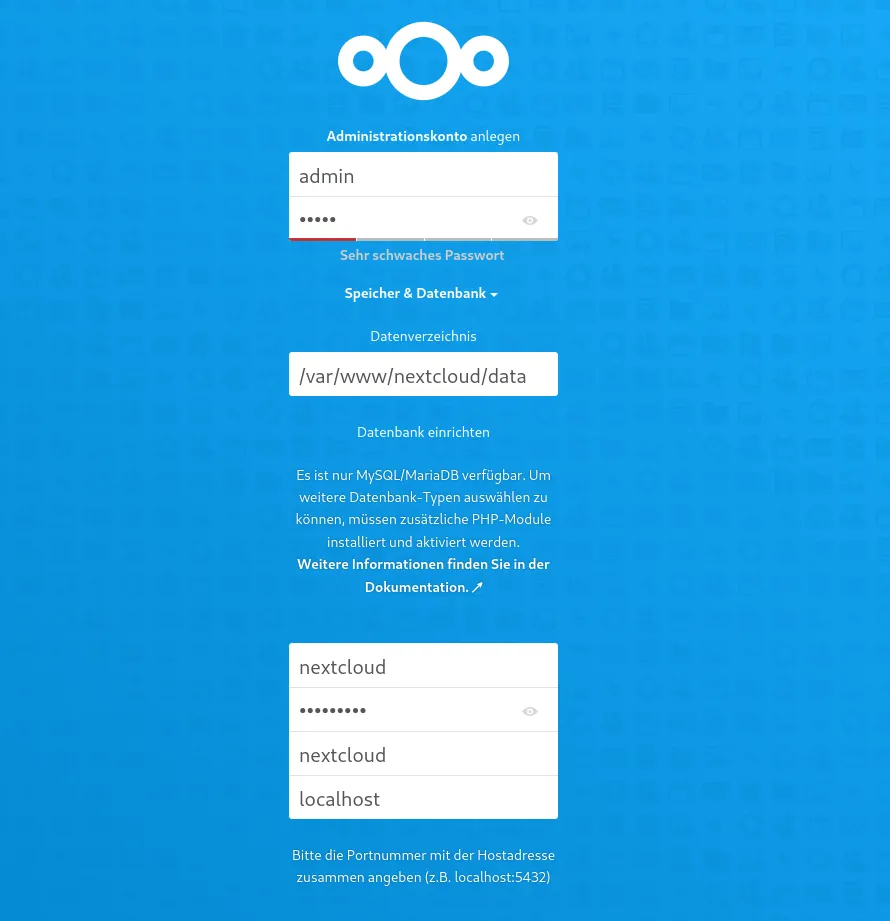
After that you click on install and wait for the redirect