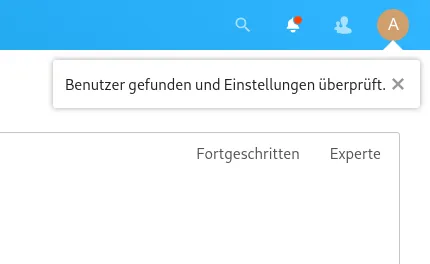Configure NextCloud
After you Installed NextCloud on your Server you can install Plugins like LDAP Authentication
LDAP Authentication
For the LDAP Authentication you need to have the php-ldap library on your server.
After that you have to restart apache again.
apt install php-ldap
systemctl restart apache2Now you can click on your profile Icon in the top right. Then on Apps in the dropdown menu and on App-Pakete after that in the Sidenav.
Here you can activate LDAP user and group backend.
It should look something like this.
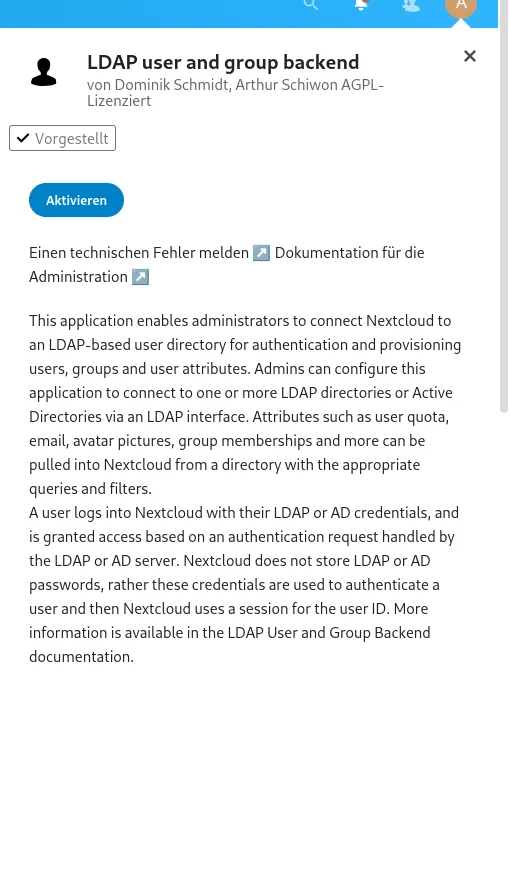
After you activated it you can again click on your profile Icon and go to Einstellungen where LDAP/AD-Integration should be in your Sidenav.
You can click on that and fill in the params for your LDAP Server.
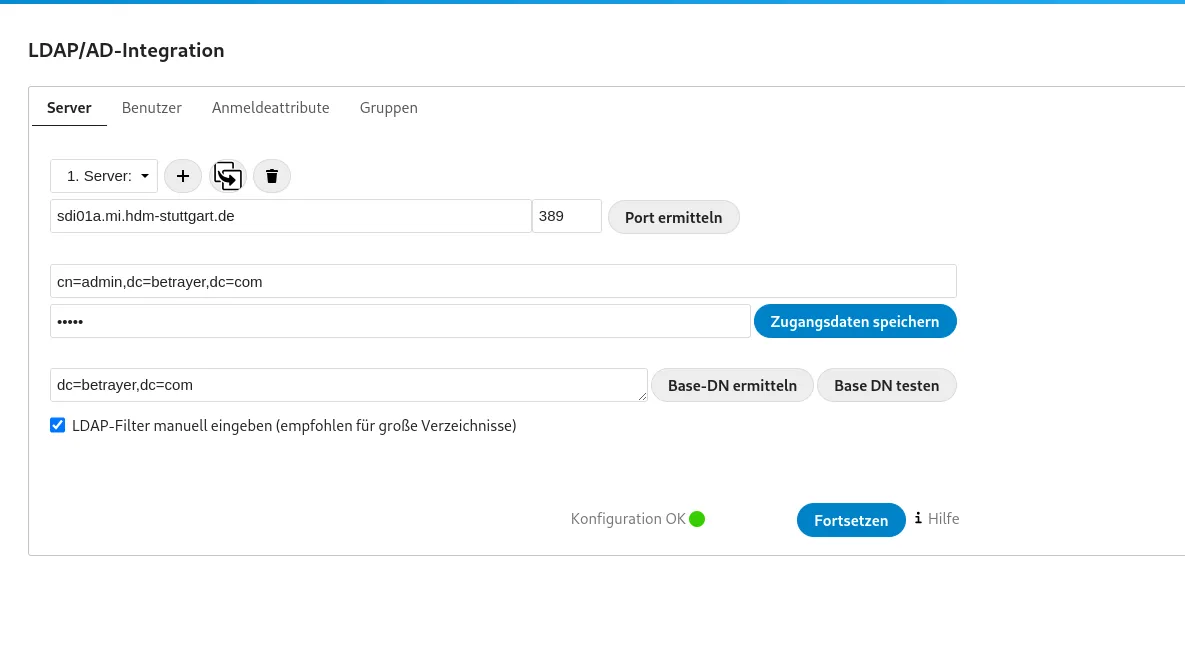
After that go to Anmeldeattribute and fill the LDAP-Query with this string (&(|(objectClass=inetOrgPerson))(uid=%uid)
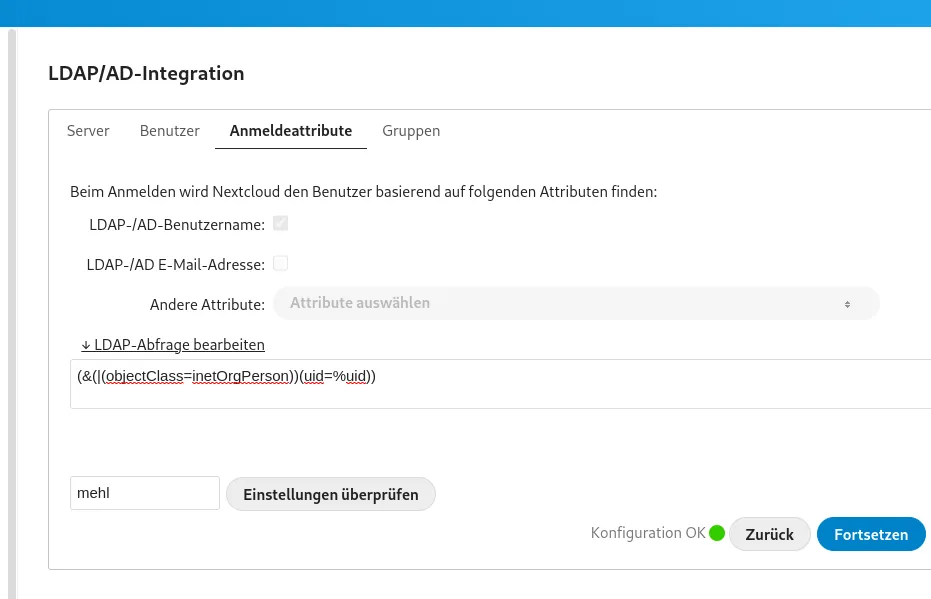
Now you can test your LDAP Login by providing a uid to the Input field. The Notification after that should look like this.