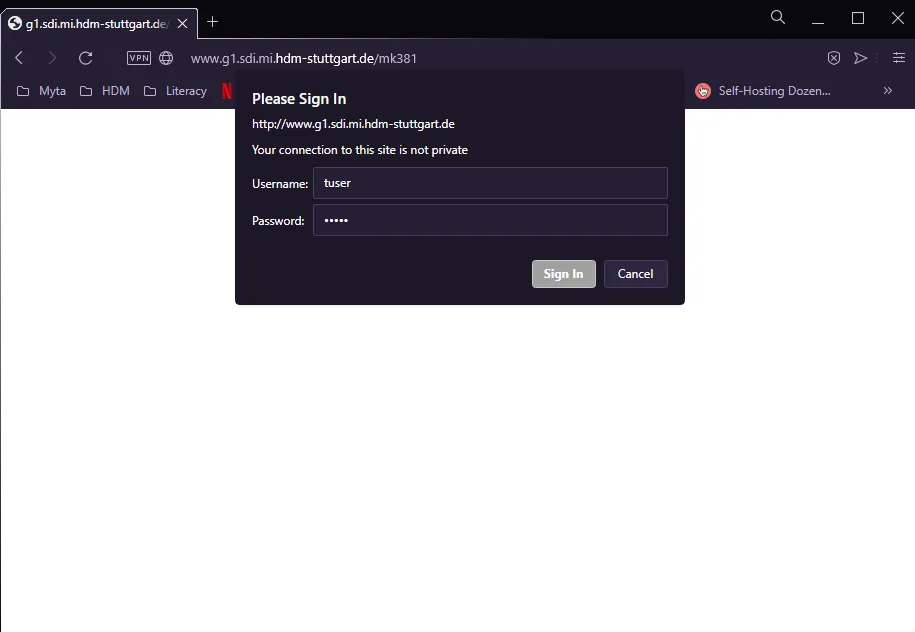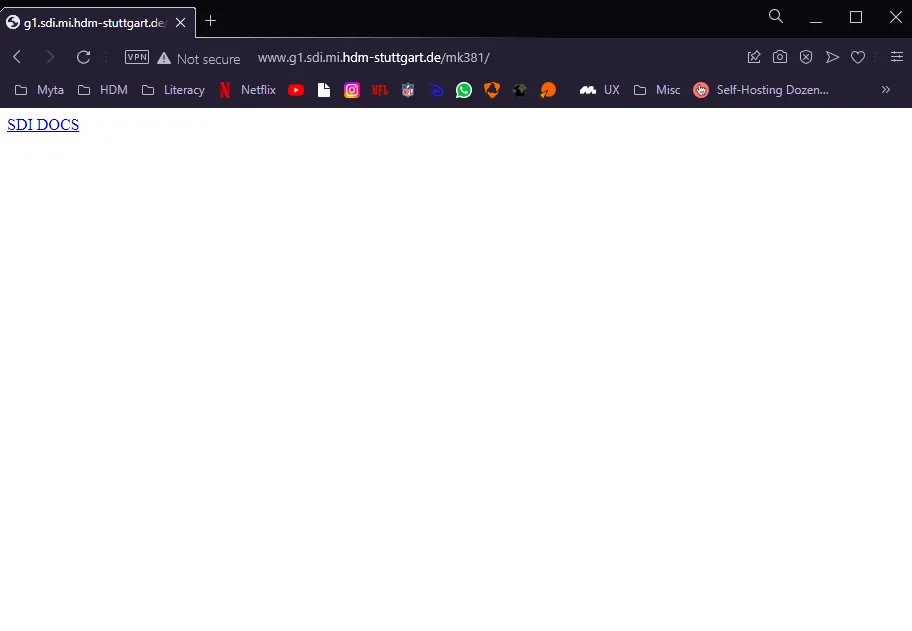LDAP Authentication
Create Test User
Create tuser in Apache Directory Studio It should look like this
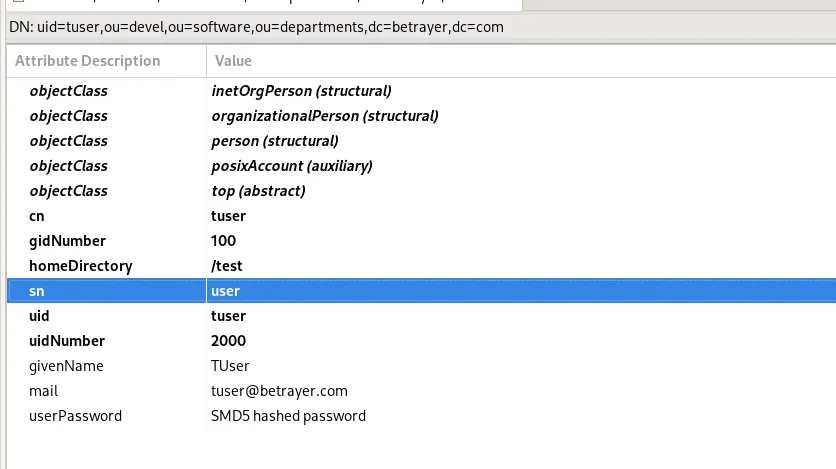
Then you can test the Bind by binding to your user in Apache Directory Studio
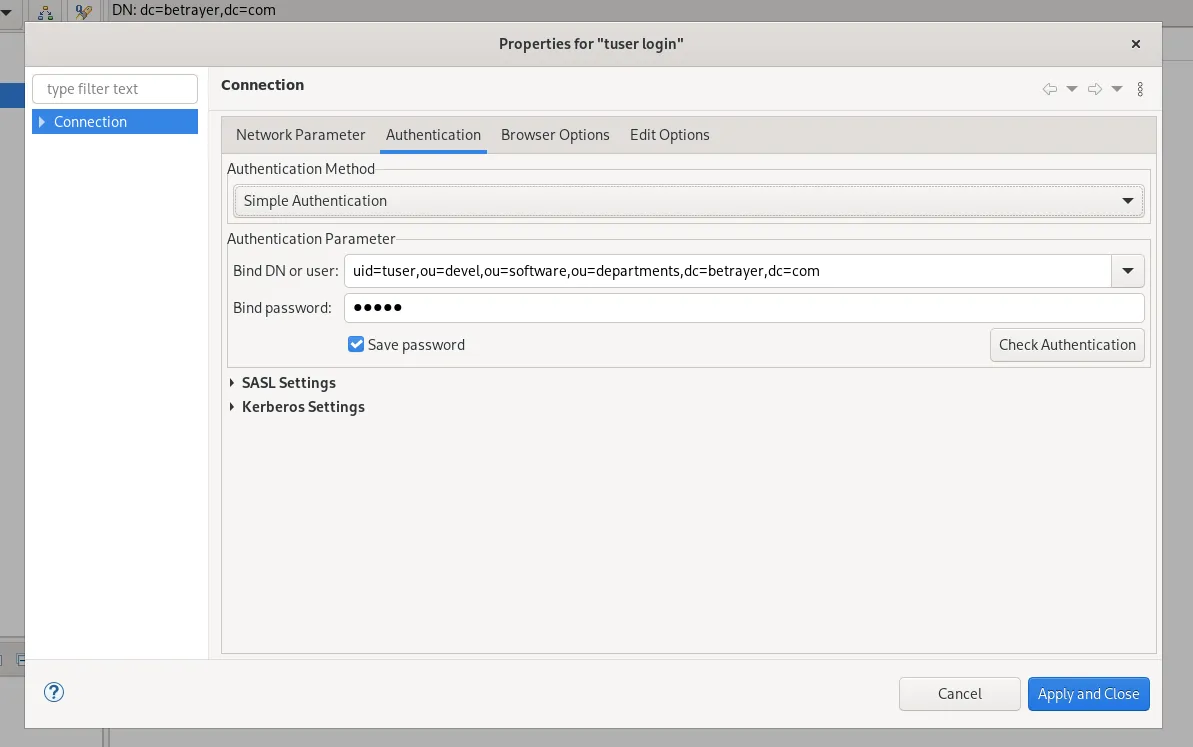
Setup LDAP Authentication in Apache
We need to add the following lines to our apache config
<Location "/mk381">
AuthType Basic
AuthName "Apache LDAP authentication"
AuthBasicAuthoritative Off
AuthBasicProvider ldap
AuthLDAPURL "ldap://141.62.75.101/uid=tuser,ou=devel,ou=software,ou=departments,dc=betrayer,dc=com"
AuthLDAPBindDN "uid=tuser,ou=devel,ou=software,ou=departments,dc=betrayer,dc=com
AuthLDAPBindPassword tuser
Require valid-user
</Location>
<Location "/manual">
AuthType Basic
AuthName "Apache LDAP authentication"
AuthBasicAuthoritative Off
AuthBasicProvider ldap
AuthLDAPURL "ldap://141.62.75.101/uid=tuser,ou=devel,ou=software,ou=departments,dc=betrayer,dc=com"
AuthLDAPBindDN "uid=tuser,ou=devel,ou=software,ou=departments,dc=betrayer,dc=com
AuthLDAPBindPassword tuser
Require valid-user
</Location>As we also want it to work for the Virtual Hosts we need to add it to the Virtual Hosts as well
<VirtualHost *:80>
ServerAdmin [email protected]
DocumentRoot /home/sdidocs
ServerName g1.sdi.mi.hdm-stuttgart.de
ServerAlias mk381.g1.sdi.mi.hdm-stuttgart.de
ErrorLog ${APACHE_LOG_DIR}/error.log
CustomLog ${APACHE_LOG_DIR}/access.log combined
<Directory "/home/sdidocs">
AuthType Basic
AuthName "Apache LDAP authentication"
AuthBasicAuthoritative Off
AuthBasicProvider ldap
AuthLDAPURL "ldap://141.62.75.101/uid=tuser,ou=devel,ou=software,ou=departments,dc=betrayer,dc=com"
AuthLDAPBindDN "uid=tuser,ou=devel,ou=software,ou=departments,dc=betrayer,dc=com
AuthLDAPBindPassword tuser
Require valid-user
</Directory>
</VirtualHost>
<VirtualHost *:80>
ServerAdmin [email protected]
DocumentRoot /usr/share/doc/apache2-doc/manual/
ServerName g1.sdi.mi.hdm-stuttgart.de
ServerAlias manual.g1.sdi.mi.hdm-stuttgart.de
ErrorLog ${APACHE_LOG_DIR}/error.log
CustomLog ${APACHE_LOG_DIR}/access.log combined
<Directory "/usr/share/doc/apache2-doc/manual/">
AuthType Basic
AuthName "Apache LDAP authentication"
AuthBasicAuthoritative Off
AuthBasicProvider ldap
AuthLDAPURL "ldap://141.62.75.101/uid=tuser,ou=devel,ou=software,ou=departments,dc=betrayer,dc=com"
AuthLDAPBindDN "uid=tuser,ou=devel,ou=software,ou=departments,dc=betrayer,dc=com
AuthLDAPBindPassword tuser
Require valid-user
</Directory>
</VirtualHost>Now we need to enable the authnz_ldap module on the server
a2enmod authnz_ldapNow after restarting the server with systemctl restart apache2 we can test the authentication